Video content is getting more and more popular these days. Due to this, there are two things that have become absolutely vital.
First, you need to protect your video content. Stealing videos is a bit more complicated than stealing images – not without compromising their quality, anyway – but it is still possible. There are various apps and plug-ins that allow you to download videos from YouTube, Instagram and other online platforms.
Second, if you want to get noticed, boosting your brand recognition should be your top priority. Your video content needs to stand out from the rest. But in addition to this, people should see your brand logo as often as possible.
Fortunately, adding a watermark to your videos can help you with both.
What exactly is a watermark on a video, you may ask? How can you use it in an effective and efficient way?
Fortunately, this article will explore the concept of watermarks on videos, what types of watermarks there are and why exactly you should add them. You will also find out how to best design and place them as well as what free, simple tools can help you with watermarking.
Alright, let’s get started!
What is a Watermark on a Video? Let’s Cover the Basics
A watermark on a video is a unique design, symbol or some other identifier that’s embedded into your video content. You can use a line of text, your brand logo, a graphic image or even a combination of all these elements as your watermark.
You should design and place your watermark depending on what purpose you’d like to achieve with it. To put it simply, if you want your watermark to protect your content, then it should be noticeable but not obtrusive. But if you want to boost your brand recognition, then you should add your brand logo as your watermark and make it attention grabbing. You will learn more about this in just a moment.
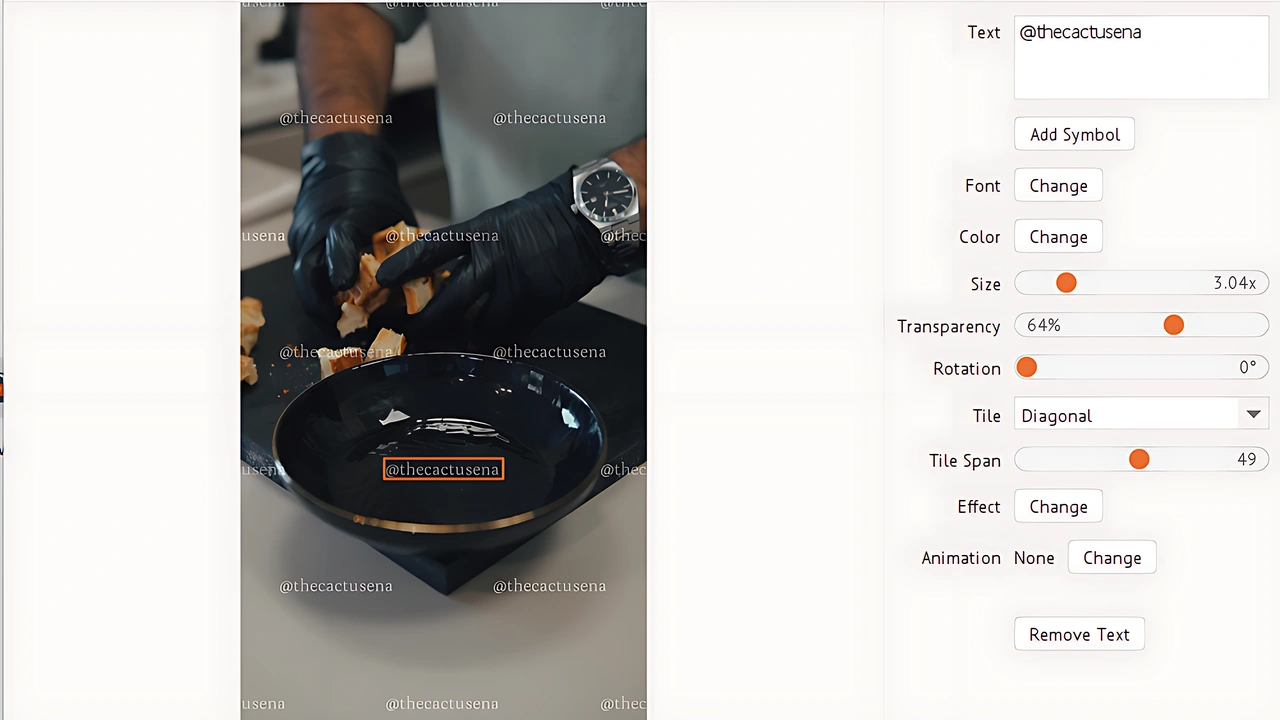
Generally speaking there are two types of watermarks on videos:
- A static watermark will be in one place and remain motionless throughout the entire video. It won’t switch to a different position. All the elements of your watermark and its design will remain unchanged, as well. A static watermark won’t distract the viewers. It’s super easy to add, but also rather easy to remove, which can be a disadvantage.
- A dynamic watermark is the opposite of that. It can switch to a different placement during the video. Its elements and design can change. A dynamic watermark can appear only during a specific part of a video. There might be some animation, too. Undoubtedly, dynamic watermarks are much more challenging to remove, which is great. But if you go overboard with it, it can become too obtrusive and distracting. Thus, people won’t be able to focus on your video.
Please note that some watermark software do offer the option of creating a mixed type of video watermark. It will stay in one place and won’t contain any animation. But at the same time, this watermark won’t be visible throughout the entire video. You will be able to specify when exactly it will appear and disappear as well as for how long it will be visible.
Static watermarks are much more wide-spread. The vast majority of watermarking apps and video editors can add them. They are simple and more than enough to protect video content shared online. So, content creators and small business owners usually opt for adding static watermarks. The same is also true for the mixed type of watermark.
Designing and adding dynamic watermarks tends to require more advanced software which is why they are less common. They are more special and personal, plus they provide a higher level of protection. If that’s what you need, then you should go for a dynamic watermark.
Main Reasons to Add a Watermark to Videos
Adding a watermark to your video content can be of great use for a number of reasons. It can lead people back to you if you share your video content on various online platforms where content theft is not uncommon. It can be great for cross-promotion. On top of all that, watermarks can be useful even on videos that you share privately. Now, let’s take a closer look at all the reasons.
You should add a watermark to videos if you want to:
Safeguard Intellectual Property
Sharing content always comes with a risk that someone might steal it and pass it as their own. By adding a watermark, you will show that you are the author. It’s a great way to protect your copyright. This is especially important when the content is original and extremely valuable as well as when you’ve put lots of resources into its creation.
The downside of social media is that content theft is quite widespread there. People can easily download your content and share it without giving you credit.
Say, you are an interior designer, who promotes their work on Instagram. You’ve just created a 3D visualization of your recent project and want to show it in a reel. Surely, you don’t want anyone to steal this video and pass your work as their own.
Here’s another example that has little to do with social media. Maybe you’re a journalist who’s just got an exclusive video recording of an important event. No one has seen this video before. And you want the public to know that you got it first.
Watermarks can help you achieve your goals in either of these cases.
Deter Thieves
What you need to be aware of is that you won’t get absolute 100% protection with watermarks because in this digital age, there are ways to remove them. And some people don’t even care about removing watermarks – they just repost stolen content with them! Nevertheless, it is enough to deter some lazy thieves.
Promote Your Brand
If you are serious about promoting your brand, you probably have accounts on several different online platforms. So, by adding a logo to your video you can cross-promote. For instance, you can add your Instagram handle to your YouTube videos. This way, if your video goes viral on YouTube, people will visit your Instagram account and follow you there.
Here’s another example. What if your video gets shared by a big repost account? There’s a high chance that they will mention you in the description, but few people will check it. Thus, if you add your social media handle to your video as a watermark, you will increase the chances of your account getting discovered.
A properly designed watermark can make your videos look even more polished and professional, which will communicate to your audience that your brand is credible and trustworthy.
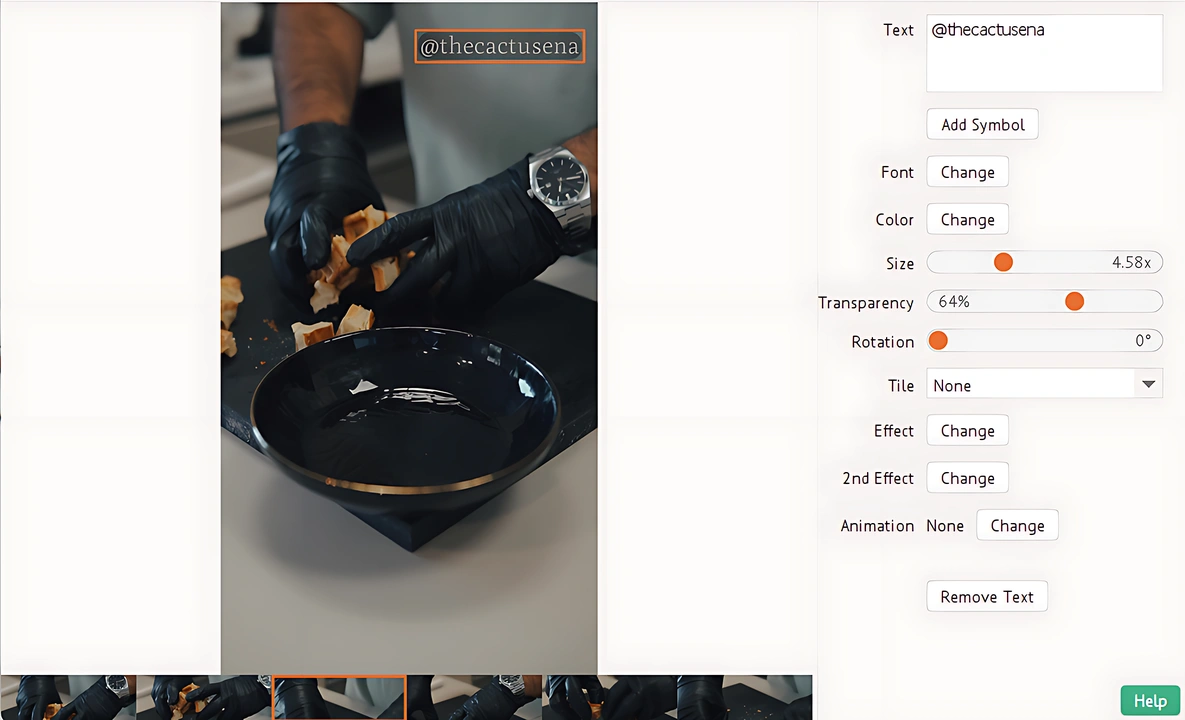
Protect Against AI
In this digital age, AI technologies can be used to alter existing videos as well as create new video content by combining bits of videos from the Internet. Unfortunately, this is getting more and more widespread. You probably want to protect your videos from being altered or used in AI-generated content, right? Adding a watermark to them can help you with that.
Track Unauthorized Use
It’s a good idea to add watermarks even to videos that are intended for personal use. Sadly, there have been cases when videos for personal use have been then distributed online without permission. By adding a watermark, you will be able to determine who’s responsible if that ever happens to you. In this case, it’s better to design a watermark that’s specific to the recipient.
In fact, your content can have an additional layer of protection and security if you use dynamic watermarks. They are challenging to remove, but you can also integrate some tracking data that’s invisible. It means that you will be able to keep track of your content being shared.
Gain New Followers
You can add a special watermark to your YouTube videos right in YouTube Creator Studio. This type of watermark will look exactly like the Subscribe button and…it will be clickable! So, by clicking on it, people will immediately subscribe to your channel.
There’s a downside to it, though. If you add a clickable video watermark in YouTube Studio, it will disappear as soon as someone downloads your video from YouTube. As an option, you can add a watermark that will say Subscribe or Follow with the help of a watermarking app. In this case, it won’t be clickable, but it will remain on your video no matter what. And it can still serve as a reminder for people to subscribe to your channel.
How to Make Your Watermarks on Videos More Efficient
- Strike the balance between noticeable and unobtrusive. For a watermark to do its job effectively, it should be visible enough. But it should protect your video content, not distract from it. Therefore, you should make your watermark semi-transparent. This way, you can make it big enough to be noticeable without it being too attention-grabbing.
- Find the sweet spot. Where you position your watermark is also extremely important. If you want to use it mainly for promoting your brand, then you can place it in the corner of the frame. This way, it won’t be too obtrusive. Also, no parts of your video will be obscured. But this placement won’t be good for protection, since thieves can easily remove your watermark by cropping your video. It’s better to place your watermark in the center or even fill the entire frame with repeated watermarks if you need maximum protection for your video content.
- Size matters. The best size for your watermark also depends on your main goal. If you need a watermark to protect your video, you should make it big enough for people to notice it. At the same time, it shouldn’t be too big, otherwise it will be impossible to watch your content. Alternatively, you can cover a crucial element of your video with a semi-transparent watermark. For instance, a highly detailed area or the main subject of the video.
- It should be high-quality. If you want to use your brand logo or some other graphic image as a watermark, make sure it’s high-resolution. This way, your watermark will look professional, crisp and sharp. A blurry watermark of low-quality will surely look odd and distracting, especially on a high-quality video.
- Stick to the uniformity. If you want to boost brand recognition, it’s crucial for you to be consistent. You might consider adding one and the same watermark to all of your video content. As an option, you can create a couple of similar watermark designs using your brand colors and alternate between them.
- Make it suitable for different online platforms. When choosing a place for a watermark on a video, make sure that it will be efficient and effective no matter where your content will be watched. It’s a good idea to preview your watermarked video on different devices (desktop, TV, mobile) as well as when it’s uploaded to different online platforms. Placement especially matters if you need to protect your video content for social media. For instance, if you place your watermark at the top or the bottom, then post it on TikTok, your watermark might get obscured by hashtags and other elements of TikTok’s interface. This is something you want to avoid.
How Can You Add a Watermark To a Video?
Use a beginner-friendly, online app or simple video editing software if you want to add a watermark to a video in an uncomplicated way. There are plenty of free options with intuitive interfaces. The process of adding a watermark tends to be pretty similar across different apps.
Here are the options that you can choose from:
Option 1: Use an Online Tool (No Download Required)
This might be the most convenient and easiest way to add a watermark. First, you need to choose a web-based app that has a free version. For instance, Watermarkly, Kapwing or Canva. Import your video into the app and proceed to editing. You can create a textual watermark from scratch or upload your brand logo. Adjust its size, position and the level of transparency. There might be some other customization options available depending on your choice. When you are happy with the results, export your watermarked video.
Option 2: Use Built-In Software
If you are on Windows, you can use Microsoft Photos or Clipchamp for this. If you are a Mac user, you can add a watermark in iMovie.
Option 3: Use a Mobile App
If you tend to shoot videos on your smartphone, then post them directly to Instagram or TikTok, it might be more convenient for you to add a watermark with the help of a mobile app. For instance, Visual Watermark or Watermarkly have a mobile version that’s available for iOS or Android. Either of these apps will allow you to watermark your video content quickly and easily.
FAQ
What is a video watermark on YouTube?
A watermark on a YouTube video is a small image that sits on top of the video. It can be a clickable Subscribe button which is a great way to increase your number of followers. It can be your square-shaped brand logo which is very helpful for brand promotion. What’s great about this is that it’s possible to add a watermark right in the YouTube Creator Studio; no need to use any special watermarking app. However, there are some drawbacks that you should be aware of:
- The main disadvantage of this watermark is that it’s not embedded into your video. It simply sits on top of your video while it’s viewed on the platform. But as soon as your video is downloaded from YouTube, your watermark will be gone. Thus, it’s no good for protecting your video content.
- You won’t be able to create a watermark from scratch here. Not even a textual one. It’s only possible to upload a logo or an image that you already have.
- You won’t be able to place your watermark anywhere you want. The only available placement is in the right corner of the frame.
- Your image needs to have a specific file size, format and pixel dimensions.
Can someone remove a watermark from my video?
Unfortunately, yes, it is possible. However, you can make it more challenging to remove your watermark. Plus, this is neither ethical nor legal.
Here’s how a watermark can be removed from a video:
- By cropping a video: Basically, if a watermark is placed near the edge of the frame, someone can easily crop your video to get rid of it. But as a result, some details might be lost, and the quality will get worse.
- By blurring or covering a watermark: Thieves can use special tools to blur your watermark. Alternatively, they can place some kind of an image on top of your watermark, covering it. This method works best when a watermark is small and not very noticeable. But it may also have a negative effect on the video quality.
- By using editing tools: The most common way to get rid of a watermark is to make use of advanced video editing software – e.g. Adobe Premiere Pro or DaVinci Resolve – or AI-powered tools. Using advanced software can be a bit tedious since some of the editing will need to be done manually. AI has made this process easier, quicker and more efficient. But this method can distort a video or leave some noticeable artifacts.
It’s a good idea for you to keep up with all the available methods to remove watermarks. This way, you will know how to best design and place your watermarks, so they can do their job properly.
Conclusion: Why It Is Important to Watermark Videos
Watermarks can be incredibly useful in various ways – to protect your video content, promote your brand or gain new followers. Whether you want to raise brand awareness, safeguard your intellectual property, or make your content look more polished and professional, a well-designed and well-placed watermark can truly make a world of difference.
There are tons of easy-to-use apps with intuitive interfaces that can help you with this simple task. With all the practical tips in this article, you now know how to get the most out of a watermark on a video. By being intentional with your watermark’s design and placement, you will make sure that your videos will always lead the audience back to you, no matter where they see them.
You should be convinced by now that watermarking videos is definitely an excellent idea. Take a bit of time to brainstorm some watermark ideas. Think of the best size and placement for your watermark. Think what your goals are. Once you’ve figured that out, get to work!
 Visual Watermark
Visual Watermark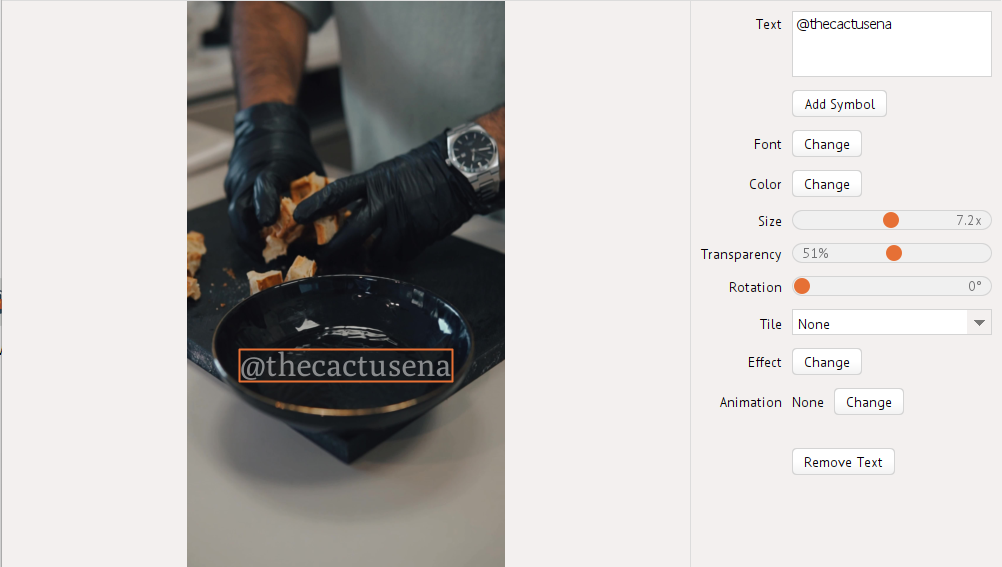
 by
by 