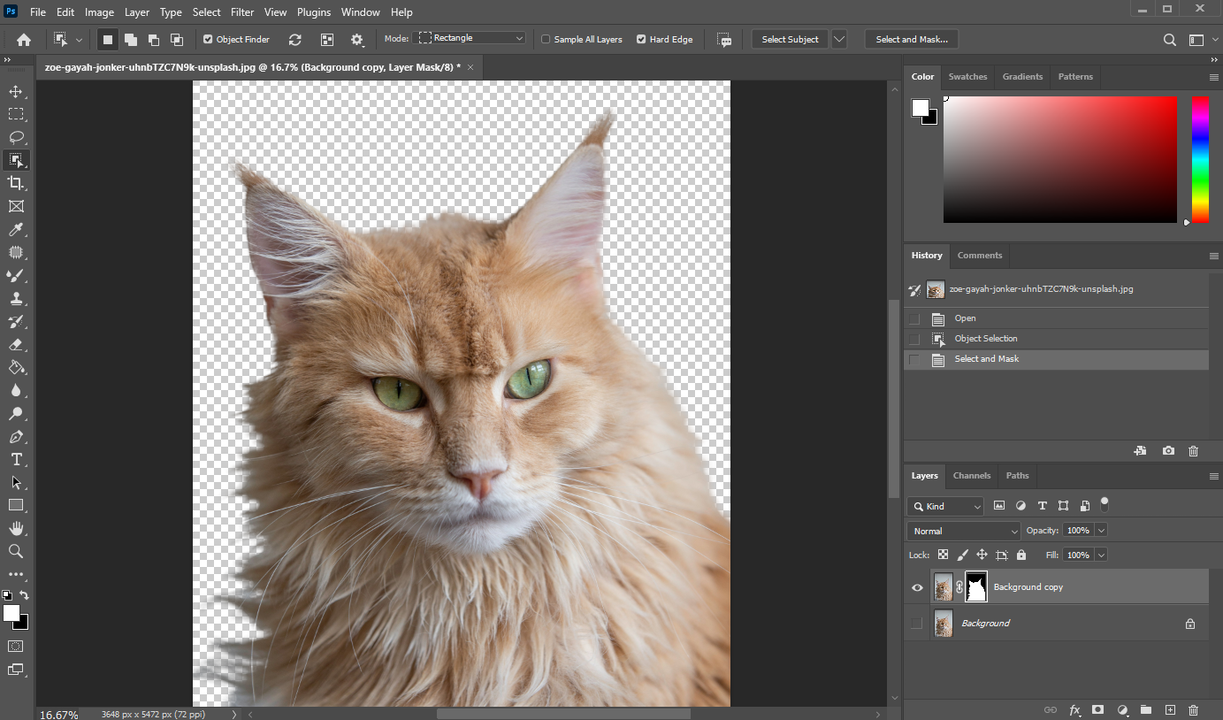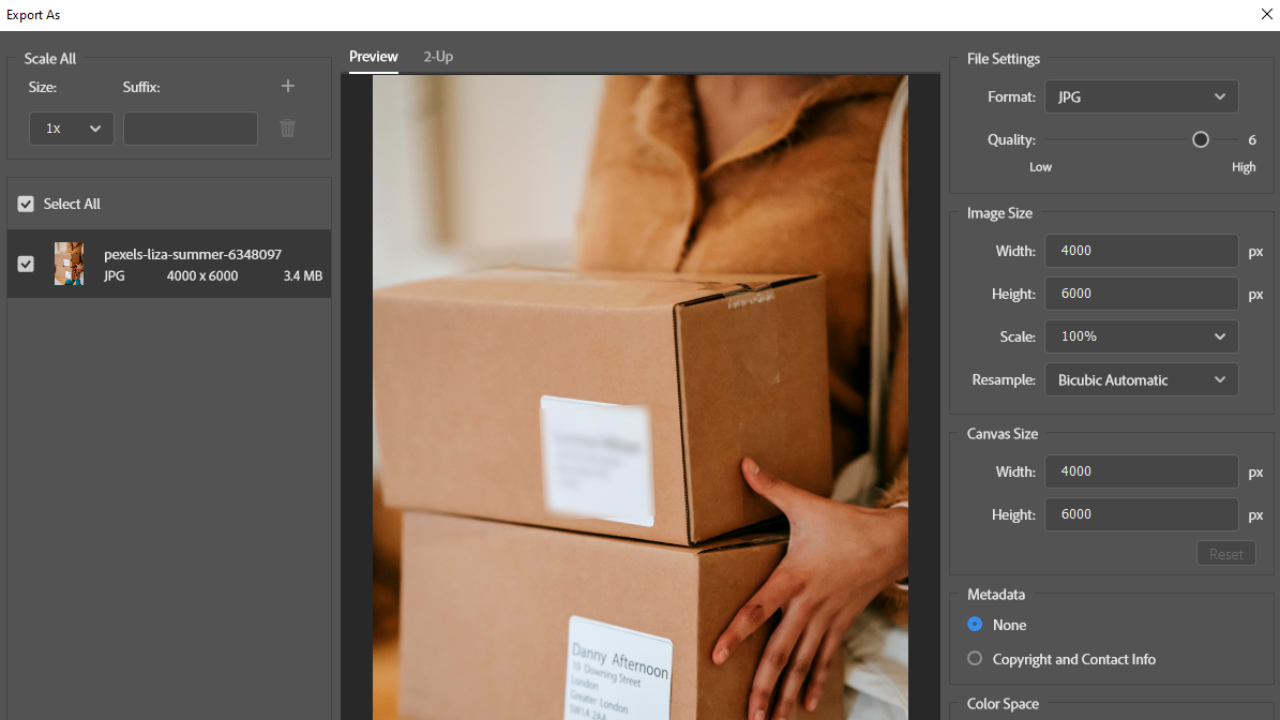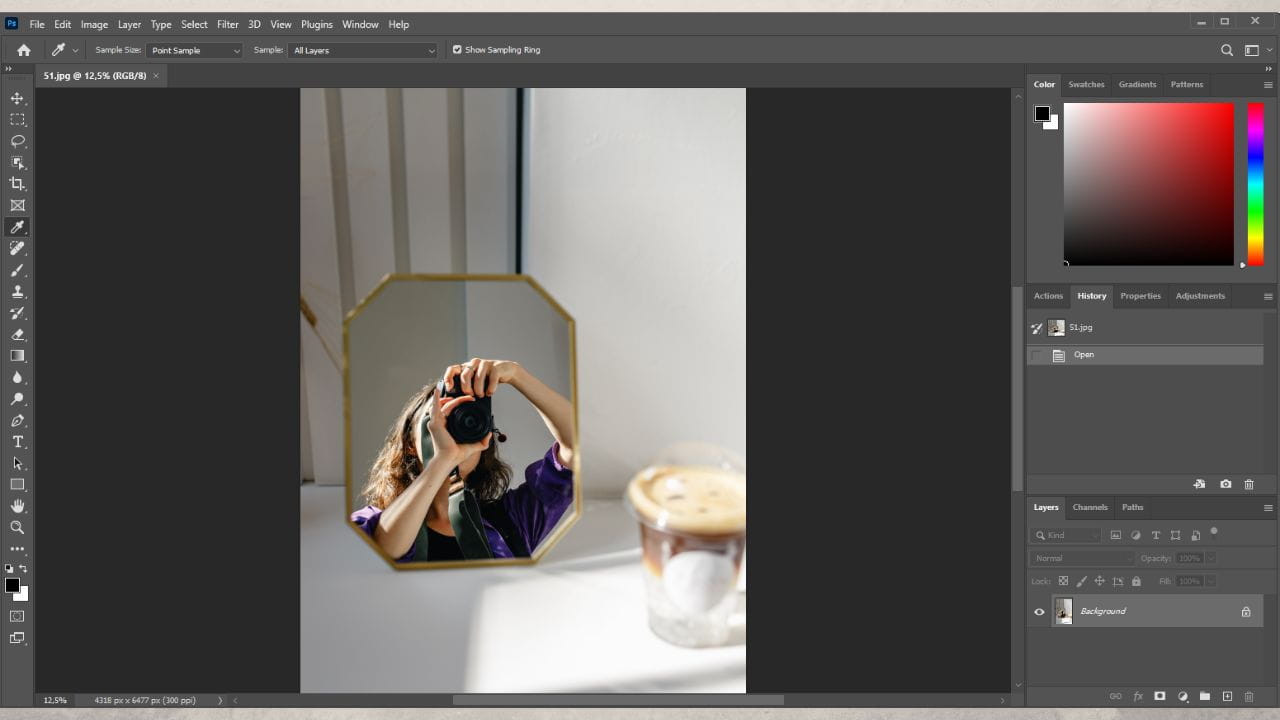Cutting out something in Photoshop is not the same as cutting out objects from, say, a printed magazine with a pair of scissors. In a good way. Because in Photoshop, if you accidentally cut off the wrong piece, you can restore it with a couple of clicks. You can easily fix mistakes or change your mind and start over. The best software for cutting out images is, of course, Adobe Photoshop. It offers a variety of different tools: some are suitable for more skillful users, while others will be great for beginners.
Tag 'Photoshop' Archive
Sharing any kind of confidential information online is very dangerous these days. It might get you into some serious trouble or cause a data breach at your work. Before sharing images online, make sure that they don’t contain anything that can be used against you. If there’s some sensitive data, you should hide them by adding a blur.
Do you want to know how to make a watermark in Photoshop quickly and effortlessly? This is the right post for you! Here you will learn all about different kinds of watermarks. Don’t worry – it’s not as intimidating as it may seem.
Before we move on to actual watermarking, however, there are some preparations that need to be done. First, open Photoshop and upload an image. It can be any image, but it would be better if it’s around the same size as the majority of your photos. Then you need to decide what kind of watermark you want.
Let’s take a look at three kinds of watermarks that you can design and apply to your pictures using Photoshop 24.3.0.
 Visual Watermark
Visual Watermark by
by