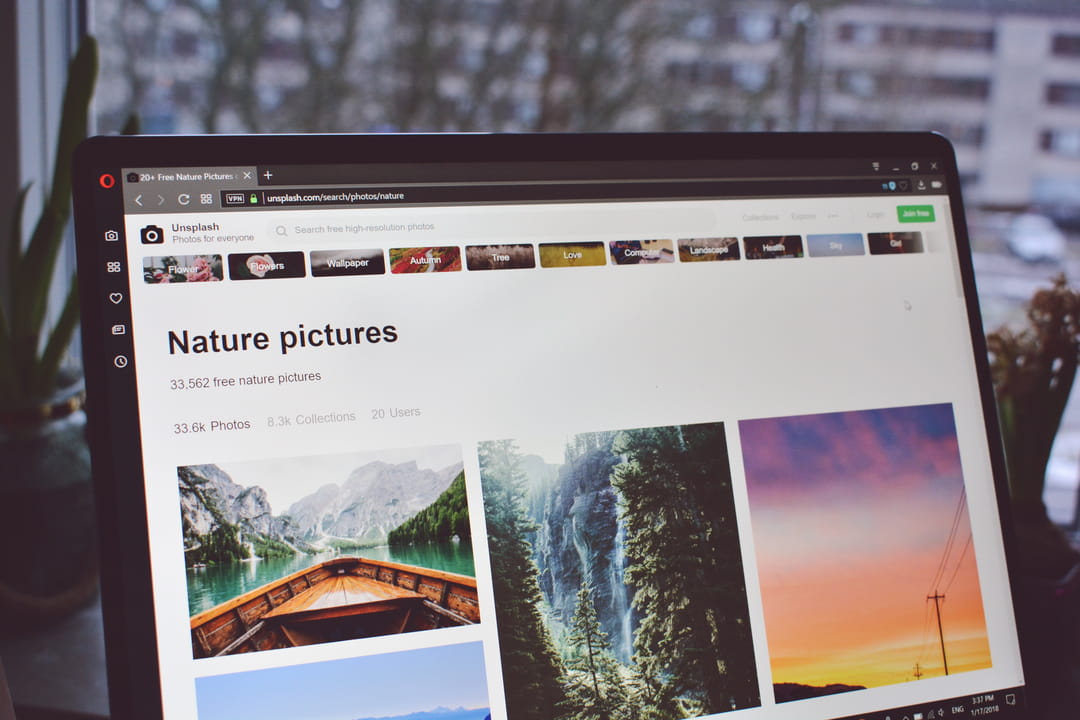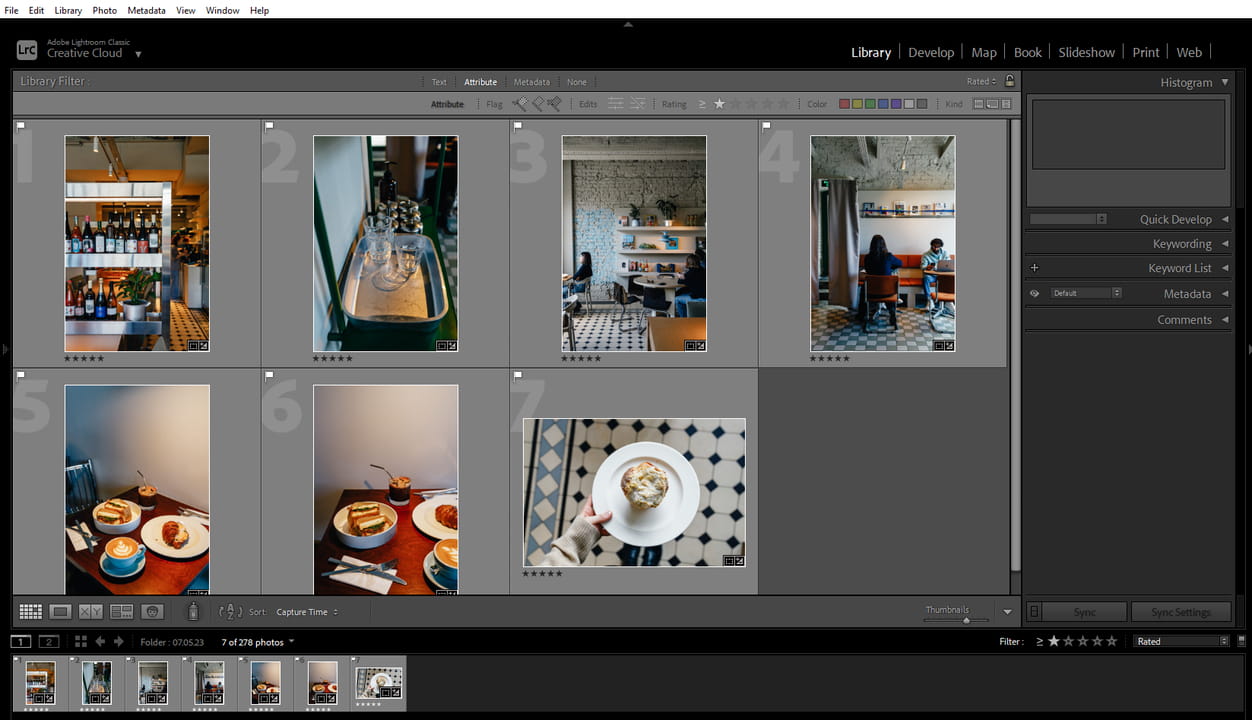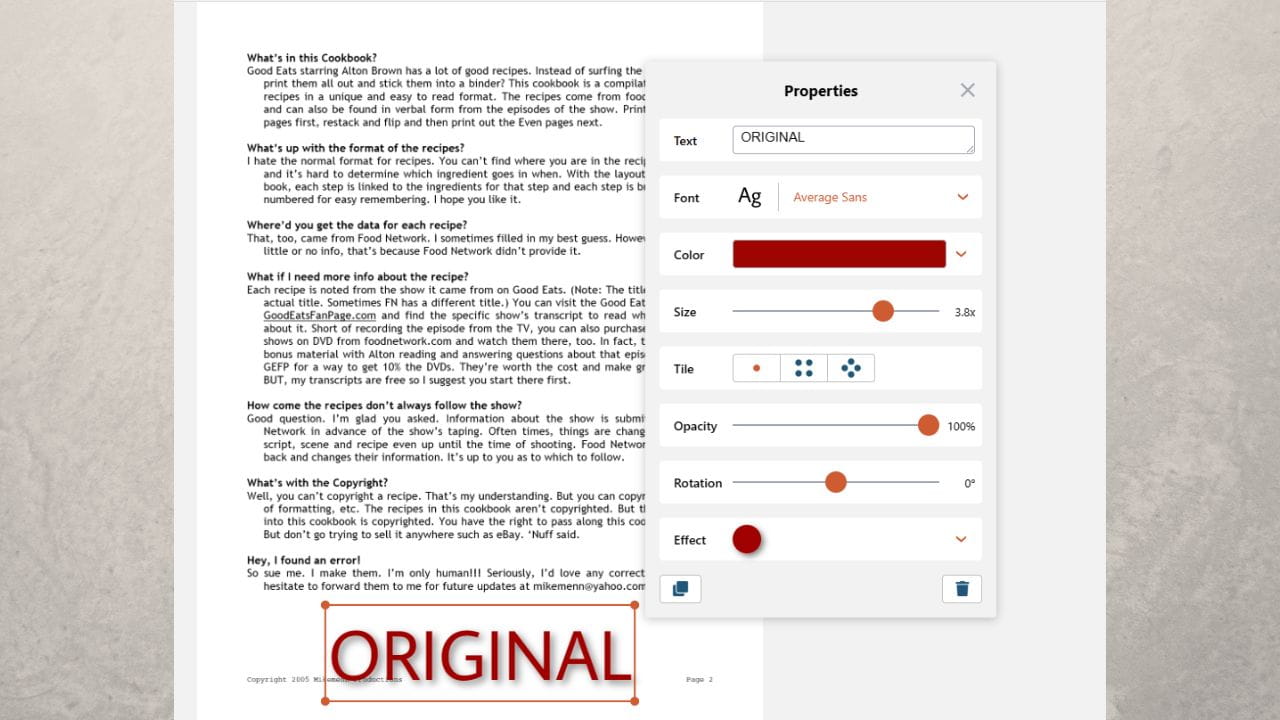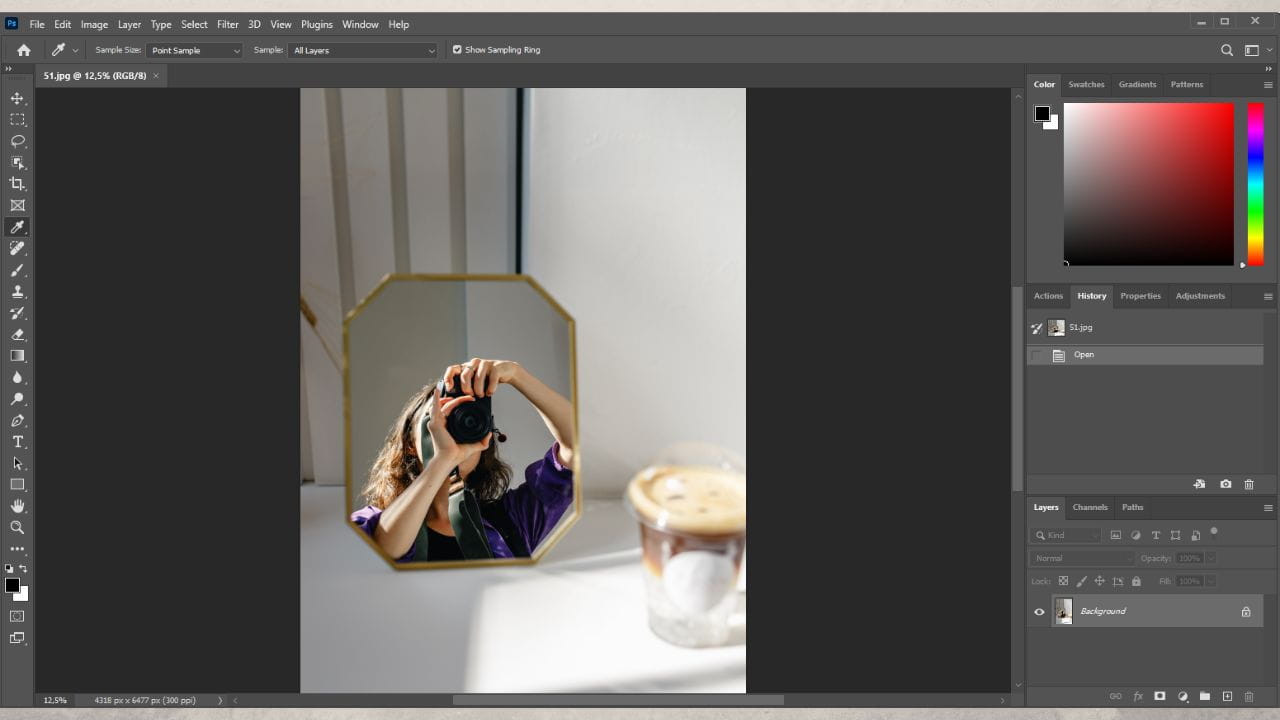You should consider copyright protection if you create content on your iPhone to publish online. It’s easy to take ownership of photos, videos, and other content on the Internet. Especially if the author is not marked in any way.
The easiest way to protect your content is to use a text watermark.
Such a label is placed on the photo and signals that the content already belongs to someone.
Many iPhone owners do not use watermarks because they think the process will take a long time.
 Visual Watermark
Visual Watermark by
by