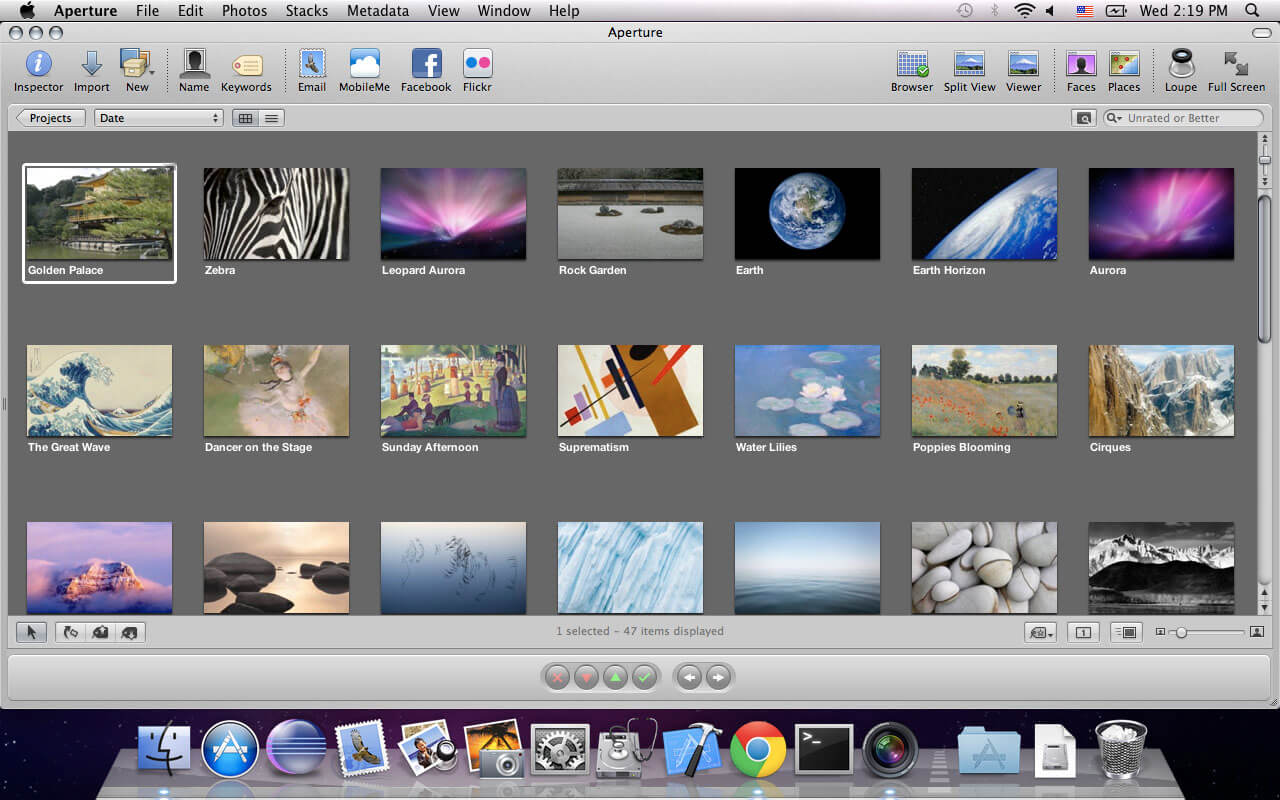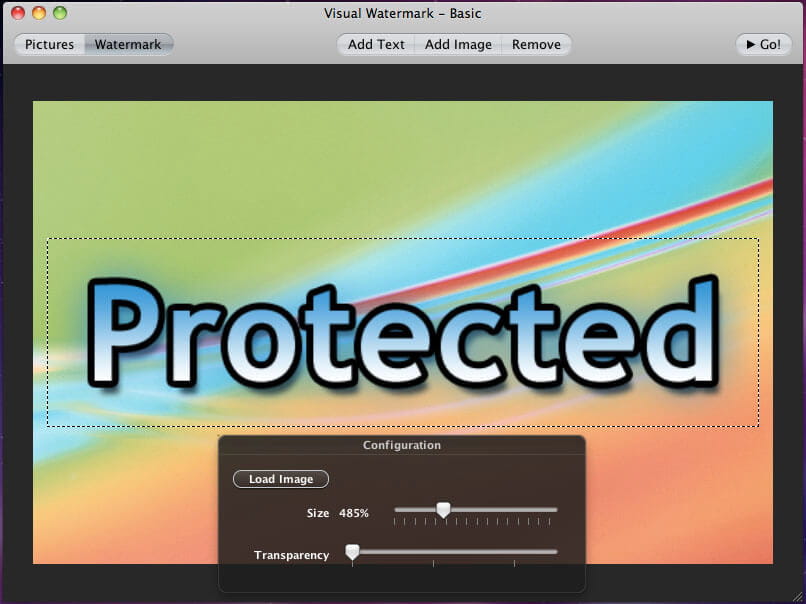What is Google+ ?
I guess that all of you have already heard about a new overwhelming project from Google – a social networking service code-named Google+.
It was born only 1 month ago, but has already got more than 10 million members and one of its basic approaches to social networking (so-called ‘Life Circles’) is agreed by many experts to be the thing that users will like very much – so much that Google+ will be able to make a revolution and replace Facebook on its throne.
 Visual Watermark
Visual Watermark by
by