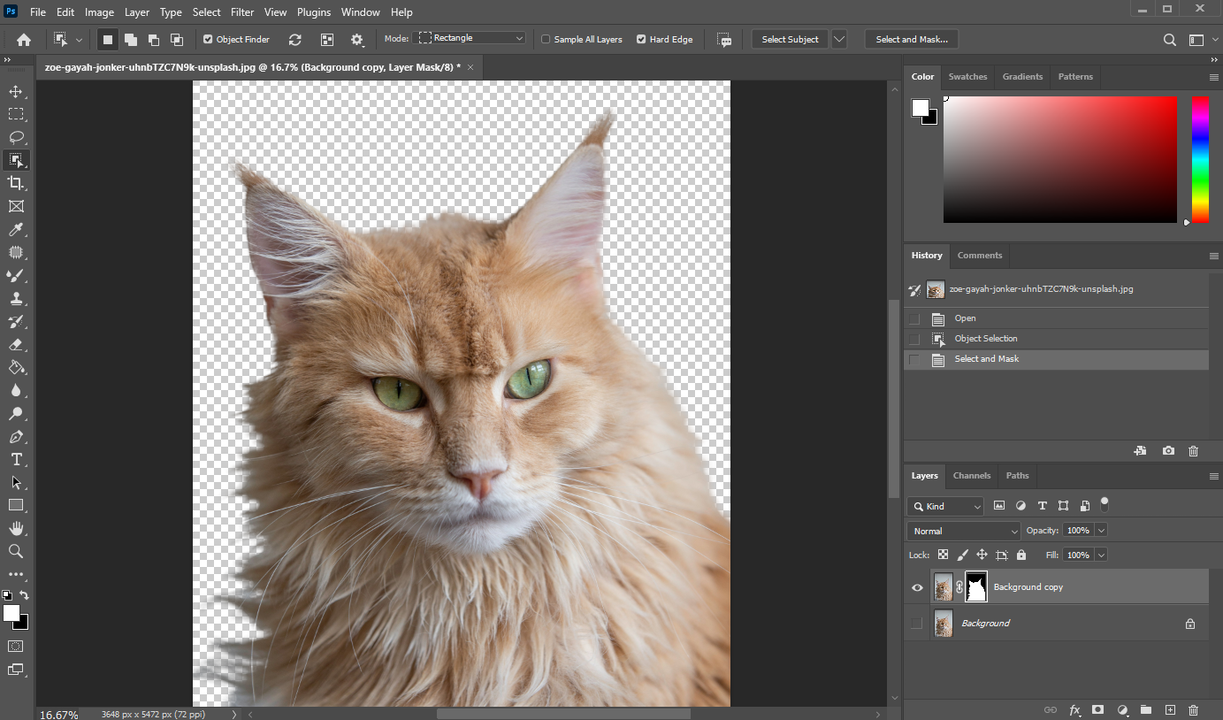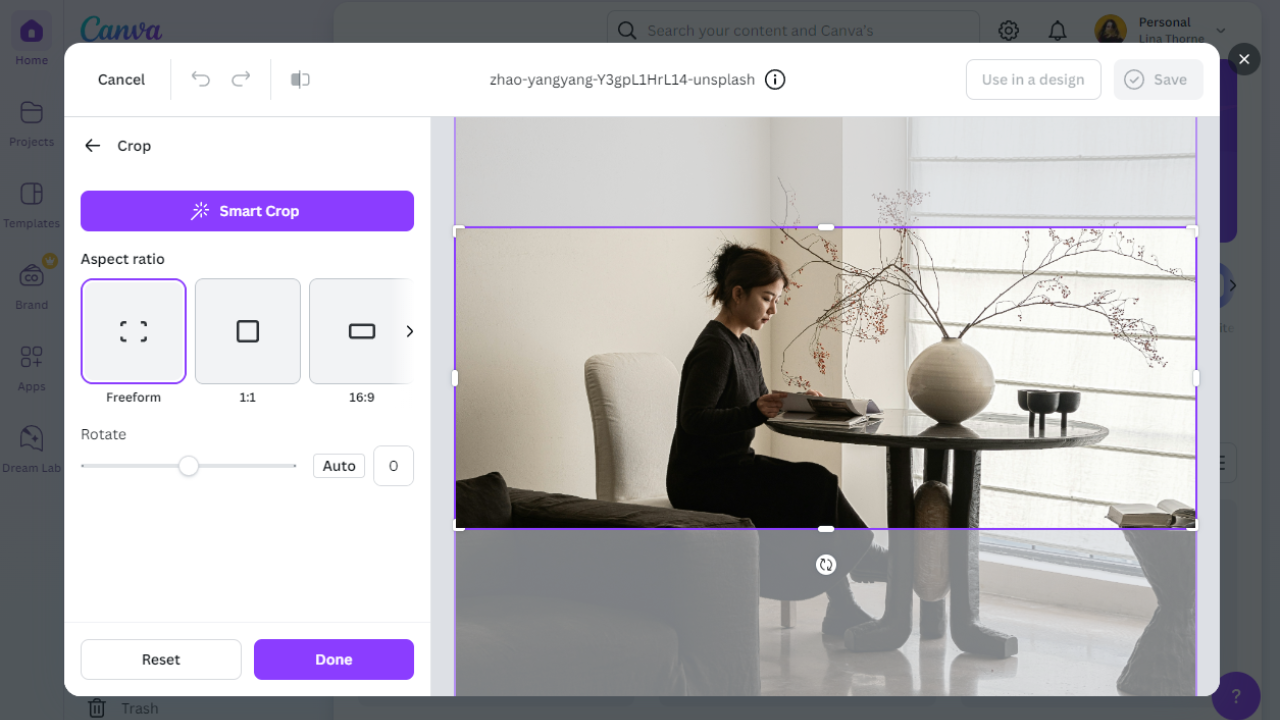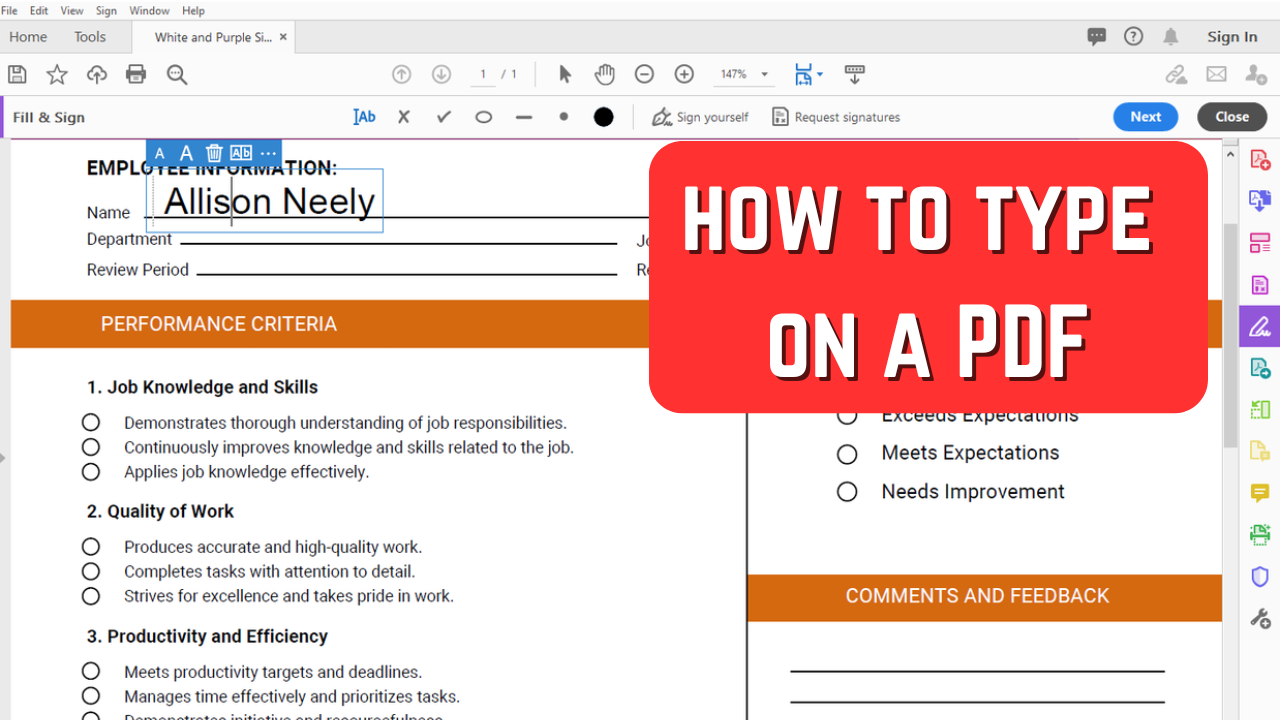As you may know, iPhone supports a variety of image formats - HEIC, JPG, PNG, GIF, TIFF, and even RAW. But what if none of these image formats can provide what you need? Or maybe you simply don’t want to share your image…as an image? No matter how strange it may seem. To put it simply, in some cases you might need to convert a picture to a PDF on your iPhone while you are on the go.
Cutting out something in Photoshop is not the same as cutting out objects from, say, a printed magazine with a pair of scissors. In a good way. Because in Photoshop, if you accidentally cut off the wrong piece, you can restore it with a couple of clicks. You can easily fix mistakes or change your mind and start over. The best software for cutting out images is, of course, Adobe Photoshop. It offers a variety of different tools: some are suitable for more skillful users, while others will be great for beginners.
If you are a photographer, content creator, or someone who actively posts on social media, you likely need to crop images frequently to achieve a more balanced composition or remove visual noise and distractions. Sometimes, cropping is also necessary to meet the requirements of an online platform where you intend to share your images. In this situation, it would be great to have a convenient tool at hand for quick and free cropping, such as Canva.
PDF is one of the most commonly used formats in the world. You’ve definitely worked with it at least once. Lots of different types of documents are usually stored and shared in this format: contracts, fillable forms, resumes, agreements, e-books, portfolios, etc. This popularity stems from the fact that PDF is incredibly safe and secure. You won’t be able to edit a PDF document as easily as a Word document or an Excel spreadsheet.
 Visual Watermark
Visual Watermark by
by