People upload hundreds of images and videos onto popular social media platforms daily. Nice-looking visual content isn’t always enough to make people stop scrolling. Content-consumers go on social media to learn something new or something that can make their lives easier as well as get entertained by seeing something funny or extraordinary, something they’ve never seen before. Your content should contain either of these things for people to notice and, what’s more important, engage with it. Otherwise, they will simply keep scrolling.
Comments, shares and overall engagement can help you grow since they will show the algorithm that your content is interesting and, thus, should be shown to a broader audience. But you shouldn’t rely only on the algorithm alone. Combining various methods of promotion will ensure better chances of success.
However, remember that even an extraordinary masterpiece can easily be spoiled by horrible image quality. If your photos are blurry and unclear, no one will bother with trying to make out their details and appreciate their beauty.
In this article you will find some useful tips on how to make your social media photos stand out and improve your engagement. You will also learn about Visual Watermark – a website that can help you with brand promotion as well as make the process of preparing images for publishing online super-easy and quick. You’ll be surprised how little effort basic image editing takes!
How to Produce Highly-Engaging Content for Social Media
Visual content that you post on social media should not only be aesthetically-pleasing, but also eye-catching to grab viewers’ attention and make them stop scrolling. If you want to grow your account, you need to encourage people to comment on and share your content.
It’s better for your social media content to have a consistent and coherent style.
In other words, your audience should recognize your content immediately, without even looking at your profile pic or nickname. It’s vital for your audience to associate your content with your brand. That said, it’s okay to experiment and throw in something new every now and then. Shake things up, so to speak. For instance, if your images tend to have bold and bright colors, posting a somber black and white photo can take your audience by surprise, which tends to lead to a spike in engagement.
Your content needs to be interconnected, as well.
For instance, you can create a series of posts that tells one story. Your first post will be the beginning, the second and the third post – the middle of the story, while the fourth post will be the end. And you can publish them within an interval of one or two days. This way people won’t forget the plot yet will be highly interested in seeing the continuation. If you want something simpler, you can choose a specific theme or a color as an interconnection.
Producing stunning visual content usually requires lots of hard work and some organizational skills. You need to prepare for the shoot: look for references, browse through Pinterest, scout locations, get some nice props, etc.
When planning your visual content, do some research and brainstorming.
Think what kind of content your target audience might want to see, what they will be more likely to engage with. Take a look at what your competitors usually post and pick up some ideas from them. Pay attention to the most popular trends as well as popular memes and try to incorporate them into your content organically. Put your own spin on them. Don’t just copy and paste.
Finally, it’s a good idea to add a bit of personality and human element to your content.
To put it simply, post photos of yourself every now, and then. You can also publish photos of your team members and even customers, if they don’t mind. Tell a little bit about yourself and your team members. Share your customers’ stories; again, if they don’t mind. Your audience needs to see that there’s a real human behind a brand. This way it will be much easier for them to connect with you.
Here’s a tip! If you want to make video content as well, but don’t have enough time for filming, you can try an AI Avatar. You can either go for a realistic stock avatar or create your digital twin.
Tools to Create Amazing Images for Social Media
It’s equally important to edit and optimize your images properly and with the right tools.
First, you might need to edit your images in Adobe Lightroom or Photoshop. This is where you can do professional color correction, skin retouching, object removal and so on. If you want a photo editor that is easier to use and has a browser-based version, you can go for Canva or Pixlr. They offer various filters, backgrounds, frames and other tools that will give you lots of creative freedom. But it’s pretty challenging to use Adobe products, Pixlr or Canva for basic batch editing. This is where Visual Watermark comes to the rescue.
Please note that you won’t find any tools for more complex editing here. You won’t be able to adjust the exposure or apply any special filters. Visual Watermark’s website offers online tools for basic image editing like cropping, watermarking, resizing, etc. One of its main advantages is batch processing.
For instance, it’s much easier and quicker to crop a batch of images here than in Photoshop. You will be able to upload as many images as you want and process them in one go. This will surely save you lots of time. You will only need the Internet connection to use Visual Watermark. Don’t worry, all online apps are optimized for mobile devices, so you won’t have any issues using them on a smartphone or tablet.
How to use Visual Watermark to Make Your Content Stand Out
Here’s how you can make your images more eye-catching and engaging.
Add some text
If you think that your content isn’t particularly show-stopping, you can make it funny, inspirational or informative by adding some text to it. Here’s an idea. Say, you are a landscape photographer. You can post one and the same image twice in one post. The actual landscape photo should come first, followed by its copy with some text – you can write your camera settings or the exact location where the photo was taken, maybe even a couple of tips.
Adding inspirational or funny quotes is pretty popular. You can google some quotes from popular movies or if you’re good with words, use your own imagination. Additionally, you can ask people to share their favorite quotes in the comments.
For this task, you can use Visual Watermark’s Add Text to Photo. Here you will find fonts of various styles – minimalistic, funny, handwritten, futuristic, etc. It’s possible to change the size and the color of your text – not only solid colors, but also gradients are available. What’s more, you can jazz up your text with a shadow or a halo effect, for instance. It is possible to create multi-lined text and add as many text blocks to a single image as you want.

Here are a couple of tips.
First, you need to be careful with colors. Vivid, bright colors draw attention like magnet. So, it’s not a good idea to use lots of bright colors, otherwise your image will look too busy, and people will have no idea where to look first. You can go with either of two strategies when adding text.
If your image contains muted and neutral colors, you can make your text bright-colored. This way, it will become a splash of color in your image and people will notice it right away. Alternatively, you can pick a color from the color scheme of your image and use it for your text. For example, if your image consists of greens, browns and blues, you can make your text a lighter shade of green or blue.
Make use of infographics
Remember that you can boost creativity by producing informative content. People understand and remember information better when it’s presented visually and in a concise way. So, if you want to provide some engaging content for your followers, you should create infographics.
Infographics are a great way to tell people about your brand and why your services/products might be so valuable for them. This is also how you can create mini-tutorials. For example, you can design an infographic that shows how to use your product.
Visual Watermark includes a selection of built-in icons, which are quite generic, and thus can easily be utilized to create some infographics. The size, position and color of icons can be customized. However, please note that you will need to create infographics from scratch as there are no templates. As an option, you can find some JPG templates online, then import them into Visual Watermark, add your text and make them more visually-appealing with the help of built-in icons.
Create a collage
A collage is a great way to combine a handful of nice photos and turn them into a show-stopping work of art. It’s much easier to tell a story with a collage as well as to promote several products at once, too.
You can use Add Logo to Photo to create a collage. The “Add logo” button allows you to upload an image in PNG or JPG; it doesn’t have to be a logo. So, here’s what you need to do. Go to Unsplash or Pexels and search for a blank image - it can be grey, white or any other solid color, there can be a gradient, a pattern or a texture. Whatever the background of your collage should be. Next, download this image and upload it into Visual Watermark. Click on “Add logo” and select the photo that you want to add to your collage, then make the necessary adjustments to it. Upload more photos. You can add some text to your collage if you want.

Utilize hierarchy
Everything you exclude or include into the frame, everything you add to an image – all of it is information. And you can organize this information hierarchically. Say, you want to tell your followers about an upcoming event. Use three text blocks for this. The date should be the largest text in your image. The next smallest block should be the location. Then the name of the event. And any other information should be the smallest text block. This way people will know exactly when and where your event will take place.
This design principle can really help you make your visual content more eye-catching and captivating. It can be utilized when adding text, creating a collage or both. Just remember that people will notice the biggest element in the image first.
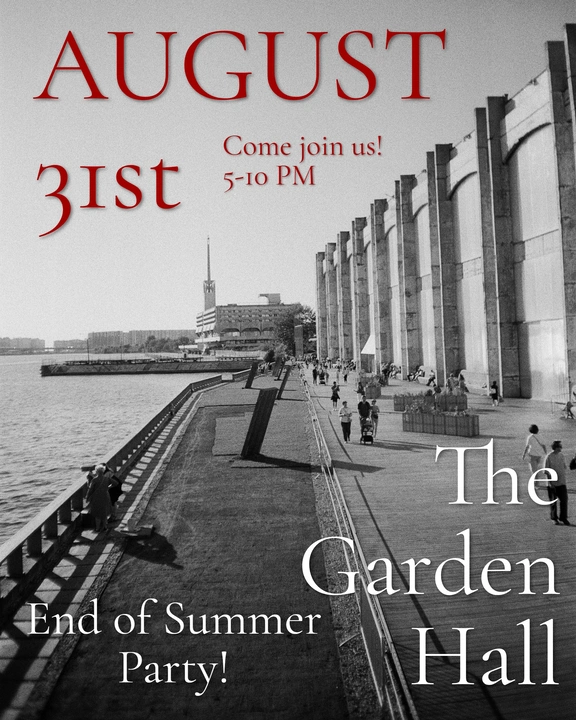
Why You Should Watermark Your Social Media Photos
Unfortunately, image theft is pretty common on social media. People want to grow their accounts without putting in the work, so they just steal images from others and pass them as their own. Some brands steal artworks to put on their products; and no, they don’t pay the authors a cent. Publishing visual content online comes with a risk. Which is why you need to know how to protect your content to minimize this risk.
Using watermark app for theft protection is not absolutely bulletproof these days. Thieves have access to AI tools which can remove watermarks pretty successfully. But don’t let this discourage you. By designing and placing your watermark correctly, you can make the job of those AI apps more difficult. Also, please keep in mind that not all thieves know about the existence of AI watermark removers. The mere sight of your watermark will be enough to scare away the laziest of them. Thus, watermarks can still provide a certain level of security and safety.
You may not realize it, but watermarks are amazing for raising brand awareness. Ideally, your brand should pop up in the minds of your potential customers or clients first when they face a problem that you can solve. A human mind is wired to solve problems without wasting too many resources – be it time or energy. This is why people usually go for one of the first solutions they can think of.
So, how can your brand be at the top of your potential customers/clients’ minds? One of the ways to achieve this is to make people remember your brand logo better by showing it to them as often as you can. You can add your brand logo to all the content that you post on social media. This way, your followers will see it pretty often and, therefore, remember it better.
Using your brand logo as a watermark tends to be more impactful for raising brand awareness. But you can also mix and match. In other words, you can watermark some of your photos with a logo and others with your brand name. This allows you to bring in some diversity, while making sure that people remember your brand logo and brand name. More about - How to watermark photos.
Prepare Photos for Publishing Online Quickly
All popular social media platforms have size requirements that need to be met. Otherwise, your images might end up looking blurry and pixelated.
How can you meet these requirements?
Well, you need to change the size of your images and, in some cases, also crop them. Both of these things can be done on Visual Watermark’s website. Naturally, you can google the necessary size requirements, then get to editing… But you won’t have to! Visual Watermark’s Image Cropper actually offers a selection of presets for popular social media platforms. You can open the app, upload your images, pick the necessary preset – e.g. Instagram post – then make adjustments to the cropping area. Your cropped images will have pixel dimensions and aspect ratios that are required by Instagram.
Cropping is necessary to achieve the required aspect ratio. For instance, there’s no other way but to crop your images before publishing them on Instagram. However, not all social media platforms are like this. If there are no requirements for a specific aspect ratio, you can simply change the image size in our online Image Resizer. Please note, however, that there are no social media presets here. You should choose the resizing option, then enter new values. So, in this case, you might need to figure out what pixel dimensions you need beforehand.
Meeting size requirements is important because all social media platforms automatically compress your images if their size is bigger than required. As a result, the image quality might get much worse and your photos will look blurry. However, image compression is not your enemy. In fact, it can be pretty useful.
If you happen to have a website, you need to optimize your images before uploading them. To put it simply, you need to compress them, because no one will do that for you. You might think that it’s a good idea to publish large-sized, high-quality images online, but it’s actually not. It’ll take a while for large-sized images to fully load on a webpage. And you don’t want to keep visitors of your website waiting since it’s a surefire recipe to lose potential customers/clients. Nobody likes waiting.
To avoid this, your images should look clear and sharp yet have a small file size. How can you achieve this? By compressing your images, of course! It’s super easy to do with Visual Watermark’s Photo Compressor. Just open the app, upload your images and choose the necessary level of compression, then start the processing. If the image quality needs to be maintained as much as possible, you should go for the Better Quality option.
In Summary
Your ultimate goal is to produce visual content that can make people stop scrolling and engage with it. Leave comments and share your beautiful images with others. You can make your content more showstopping or informative by adding some text to it or creating a stunning collage. Utilize the magic of color and hierarchy of elements.
Also, make sure that your photos are sharp, clear and professional-looking. Otherwise, people will just scroll past them.
Use Visual Watermark to optimize and prepare your photos before publishing them online. It will surely make your workflow quicker, easier and more efficient. Hopefully, this article has given you some inspiring ideas on how to create amazing photos for social media and improve your engagement. Now, put your new knowledge into practice!
 Visual Watermark
Visual Watermark
 by
by 