Copyright is an extremely important issue for any photographer who publishes their works online. Copyright law applies to all content creators. Even if you don’t get paid for your work, you own the rights to all the images you have taken.
When you post your photos online, on nearly any website or social media platform, be ready that anyone in the world will have access to them. It means that anyone can potentially download a copy of your content and use it for a personal or, what’s worse, commercial purpose without you knowing.
If you want to prevent that from happening, first of all, you should avoid publishing high-resolution images of great quality on the Internet. Secondly, you can encrypt images to make sure that only trusted people will have access to them. Another thing that you might consider doing is disabling the right-click option. This is usually possible on a website that you own. It simply means that visitors of your website won’t be able to right-click on your image. It will make it more challenging for them to copy and save your content. Next, learn how to copyright a photo and choose the most suitable way to keep your photos safe from unauthorized use.
What is a Copyright?
According to Copyright.gov,
“Сopyright is a type of intellectual property that protects original works of authorship as soon as an author fixes the work in a tangible form of expression”.
Original work in photography means that you took a picture yourself, and not copied it from someone.
You fix your digital image in a tangible form of expression the moment you create it. In other words, after you press the shutter button and get a photo, it’s copyright-protected. Naturally, you might transfer the copyrights to your photos to a client or an employer. But this always requires a contract signed by all parties, including you.
Remember, it is not necessary to print images, put a copyright symbol © on them or register with the U.S. Copyright Office to get copyrights. However, some of these actions may help you get more legal remedies for unauthorized uses.
Tangible form of expression means that the image must actually be captured on film or digitally, and not just exist as an idea in your head.
Copyright law protects various types of images in more than 180 countries around the world that participate in the Berne convention. No matter whether you take a photo with your smartphone, tablet or camera.

According to the Berne Convention, the minimum term of copyright protection for photographic works is 25 years from the moment of their creation. In case you registered a photo with the USCO, the term of copyright protection for it corresponds to the lifetime of its author plus 70 years after their death.
Violations of the Copyright law can lead to a variety of repercussions, such as fines or even jail time.
Copyright gives the owner the exclusive rights to sell their photos, post online, distribute the copies or create new works using the images they have already taken.
How to Copyright a Photo for Free
If you want to enhance your copyright protection, but you are not ready to pay or fill out the USCO registration forms, you should consider using photo editing software to add copyright information to your photos before posting them on websites, blogs or social media platforms.
To claim that you are the creator of your photos, you can add a watermark, a copyright notice, or insert the copyright information into the metadata of your file. You can also do all of these things – this will greatly enhance the protection of your images. Unfortunately, this doesn’t guarantee that your photos will be theft-proof. In addition, neither watermark nor copyright information in metadata will allow you to pursue legal action, in case someone uses your image without your permission or passes it as their own. However, both of these things have the power to scare away thieves and protect your images. You can add them for free and with little effort.
Add a watermark
There are no restrictions on what your watermark should look like and where it should be placed. It can be eye-catching and cover the entire image, or, vice versa, be hardly noticeable. It can be a string of text with your name, the name of your brand, social media handle or, even, a logo that was designed for you.
Learn how to add watermark to photos in a matter of minutes using a free online app or desktop watermark maker.

By applying the watermark correctly, you can make the work of removing it significantly harder. Try to make it large enough to cover more than 30% of your image, put it in the center, then adjust the opacity to your liking. This way it won’t spoil your photo, but it’ll be challenging to remove it. Another option is to fill an image with repeated watermarks. Use the Tile option for that.
Additional bonus of a watermark is that it can serve as an excellent marketing tool that increases your brand awareness. Additionally, you can add your contact details, website address or any other important information to your watermark. This way your potential clients will be able to contact you, no matter where they see your works.
Under Section 1202 of the US Copyright Act, removing a watermark by cropping or editing a photo is a crime, which can be punished with a fine between $2,500 and $25,000.
Try the following online tools for free:
Add copyright information
Another simple way to protect your photos is to add a copyright symbol © and your name to them. This will drive away at least some of the thieves and display that any use of your work is possible only after getting your permission.
The following details should be present in a copyright notice:
- The © (the letter “c” in a circle), the word “Copyright” or the abbreviation “Corp”
- The name of the owner of the copyright
- The year when the photo was published for the first time.
Here are few examples:
- © Lina Thorne 2023
- Copyright © Lina Thorne 2023
- © 2023 Lina Thorne

Just like with a watermark, any removal or alteration of your “copyright information” after you have placed it on a photo is a copyright infringement.
Add copyright information into metadata
The third option is to add your copyright information as well as contact details into the image metadata (EXIF) using watermarking software, such as Visual Watermark. Metadata are invisible. They are stored within your file. This is good because some thieves might not know about such a thing as metadata or forget to check them and, as the result, won’t remove your copyright information. The metadata can be viewed in the File Details on Windows, or the Preview app on Mac.
How to Copyright a Photo by Registering in the USCO
Even though your works are automatically protected by copyright the moment you create them – bring them into a tangible form – it’s much easier to prove infringement and enforce copyright if your masterpieces are officially registered.
Main advantages that come with registering are the following:
- Official certificate. You will get an official certificate, which will serve as a solid proof of your ownership in the court of law.
- Public record. This will make it easier to take legal action against people who have used your work without your permission. Once your work is registered, there will be a permanent record of it, which can be used as evidence in court.
- Time limit for filing lawsuits. It’s important to file a lawsuit within three months of the first publishing. Failing to act promptly may restrict your options and limit your ability to get the results that you strive for.
- Eligibility for statutory damages and attorney’s fees. If you wish to receive compensation for statutory damage and pay legal counsel under copyright law, you must provide the proof that you had created the content that was used without your permission.
The fee varies from $35 for a single work registered online to $50 registered via mail. The cost may be higher if you want to file multiple images at once.
Copyrighting a photo can take from 8 to 13 months.
You can register your works at any time, even years later after creating them. If you live outside the United States, you can still register with the U.S. Copyright Office.
How to Monitor the Use of the Images You Protected
You don’t need to get special software or hire a service to monitor the use of your protected images. Just use Google Search for that. It is free and very simple.
- Launch Google Image Search.
- Click on the camera icon.
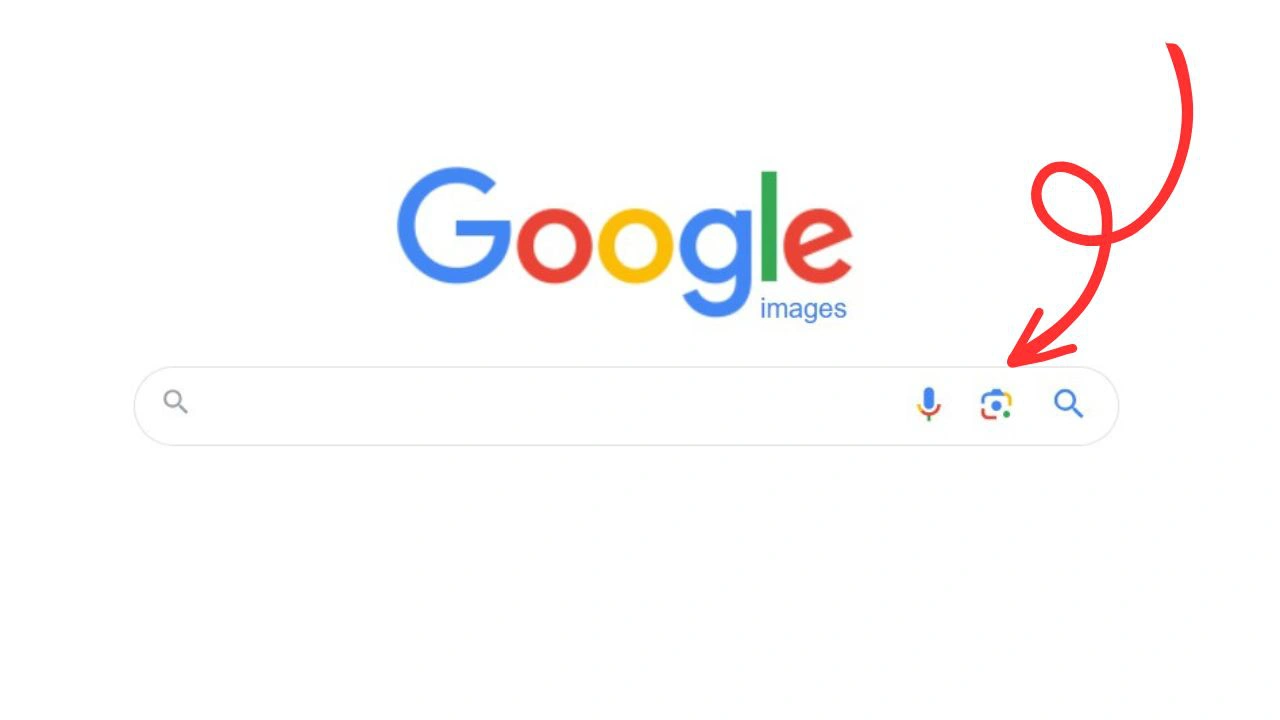
- Paste image link or drag&drop the file.
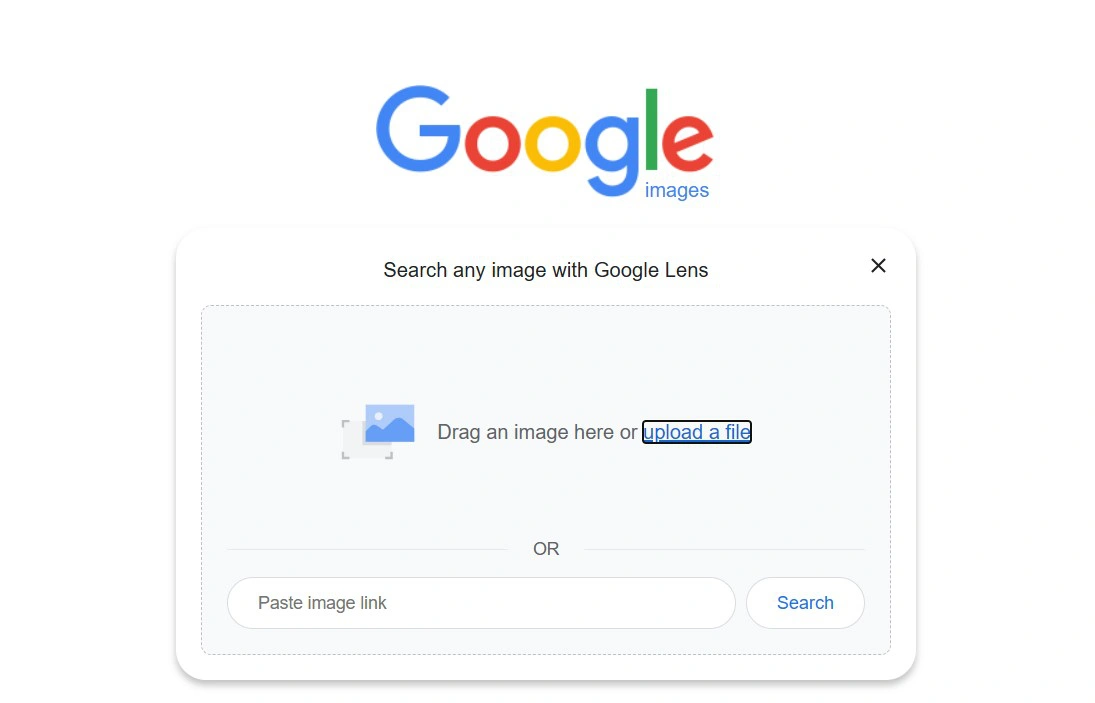
- Check the results to make sure that no one is using your photos without your permission.
Another option is Pixsy’s AI-powered monitoring service that allows users to upload up to 500 images per month with no cost.
In case you discover a website unauthorizedly using your images, get in touch with them via email and ask to take down your works. Alternatively, you can ask to give you credit as the author and link back to your blog / social media or pay you for the use. Unfortunately, more likely your request will be ignored, but sometimes it works.
The next step you can take is to file a DMCA takedown notice with the website that has stolen your content. You can find plenty of templates online, like this one from IP Watchdog.
The last option is to sue. Try this when your stolen image is generating a profit and your other actions have led to no result. It is time to hire a lawyer!
FAQ
How to copyright my content?
There are several ways you can do this. One way is to submit your work to the U.S. Copyright Office and register it officially. This is a paid service that will provide you with more solid evidence if the case goes to court. Another option is to put a watermark or copyright notice onto your images to demonstrate your ownership. This method is free but with it, you’ll only minimize the risks of theft.
How much does it cost to copyright a photo?
A copyright registration in the US has different fees depending on the format. $45 for filling up online to $125 USD for filling in paper form. This is the cost per photo with a Standard Application.
How do I know if an image is copyrighted?
There can be a watermark, copyright symbol or copyright notice on an image. Please note that even if a photo does not contain any information about its creator, most likely you’re not allowed to use it without permission. If there is a photo that you like and wish to use for something, it’ll be better if you contact the author and ask for their permission.
Conclusion
Nowadays, the use of digital media is extremely widespread and sharing your images online is incredibly common. Whether you’re a novice or professional photographer, your visual content is automatically protected by copyright, but the risks of potential unauthorized use are very high. That’s why it is better to know how to copyright a photo and what to do in case of copyright infringement.
 Visual Watermark
Visual Watermark
 by
by 