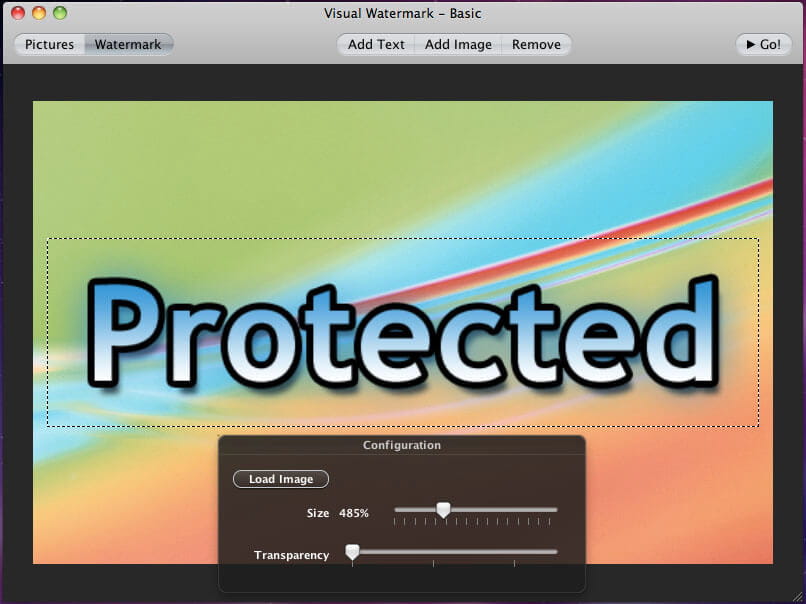Aperture is photo management software for Mac that allows you to store and refine high volumes of photos. All images are stored in a special folder called library. This means when importing photos from a camera memory card Aperture copies them into an internal storage (“library”). You can easily erase your memory card while Aperture will store original photos for you on your hard disc.
However, this makes photo watermarking a bit inconvenient since Visual Watermark maker cannot retrieve images from the library, only Aperture can. You should export your photos from the library first. This tutorial shows how this can be done.
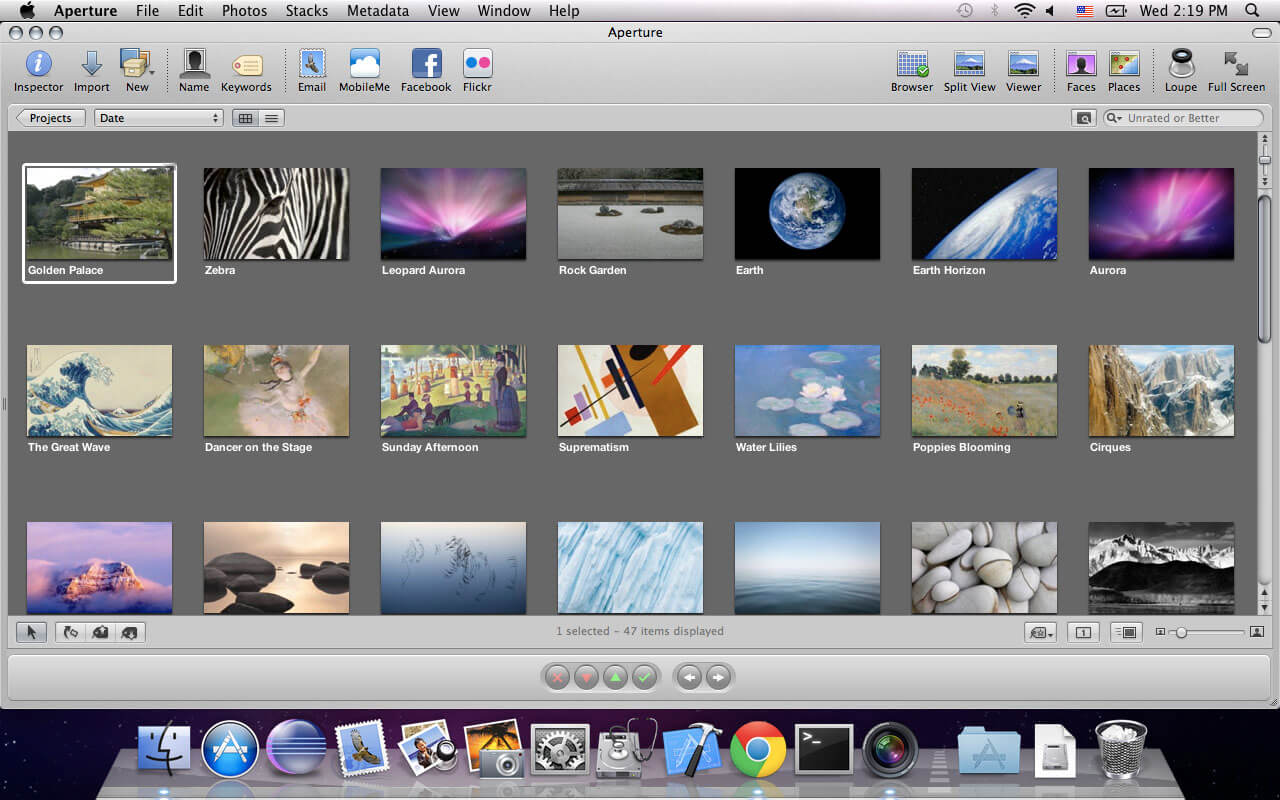
 Visual Watermark
Visual Watermark by
by