Visual Watermark allows you to customize watermark template on Personalize screen. Here you can change watermark text, replace logo with yours, adjust fonts and colors. Make the watermark unique and yours.
Here Visual Watermark displays first photo from the batch and it was difficult to understand how the watermark will look like on other images. Now, we added Preview feature that previews watermark on all other photos in the batch. Click Preview button on top of the Personalize screen to get a list of watermark previews.
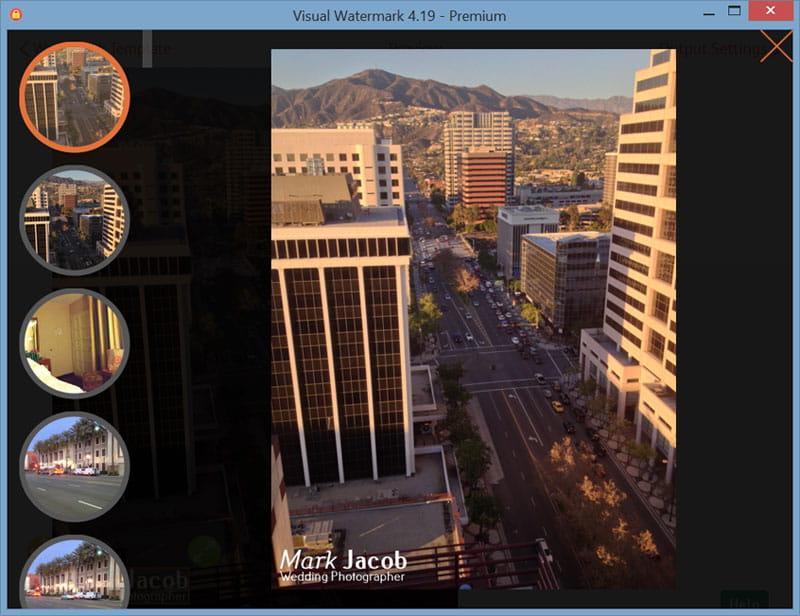
This feature is available in update 4.19. Also, this update addresses several issues:
- Auto-size and Resize features worked incorrectly when used together.
- Tiled watermark didn’t cover entire photo in some cases.
- Improved tiled watermark performance.
- Made batch watermarking faster.
- Export Watermark Template button didn’t work on older Mac machines.
This update is available to you for free if you have Visual Watermark 4 installed on your computer. Download the latest 4.19 update of our watermark software from our website:
Installer will upgrade your current installation automatically: no uninstall or re-activation required.
 Visual Watermark
Visual Watermark by
by 