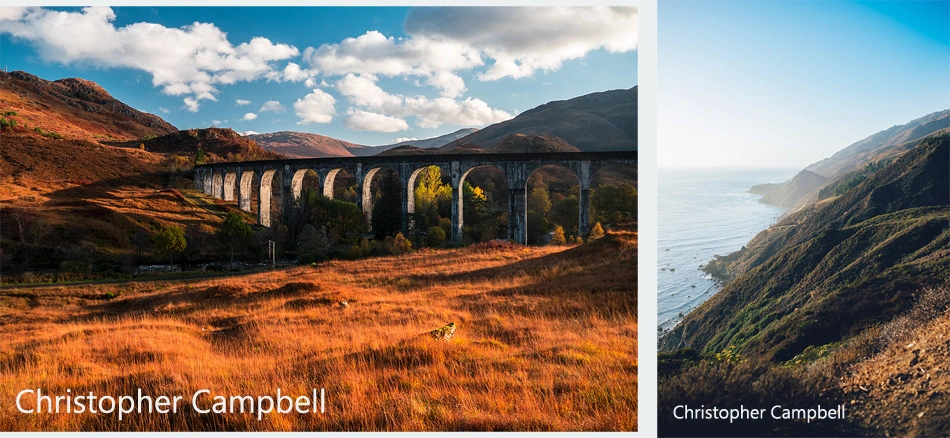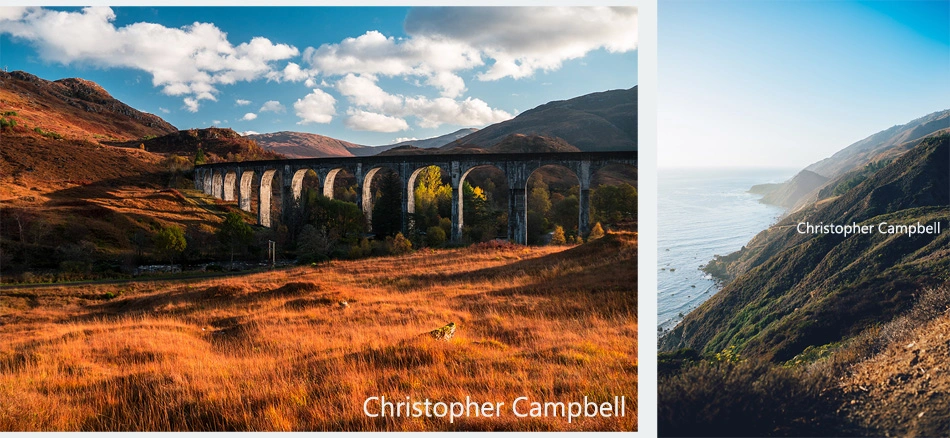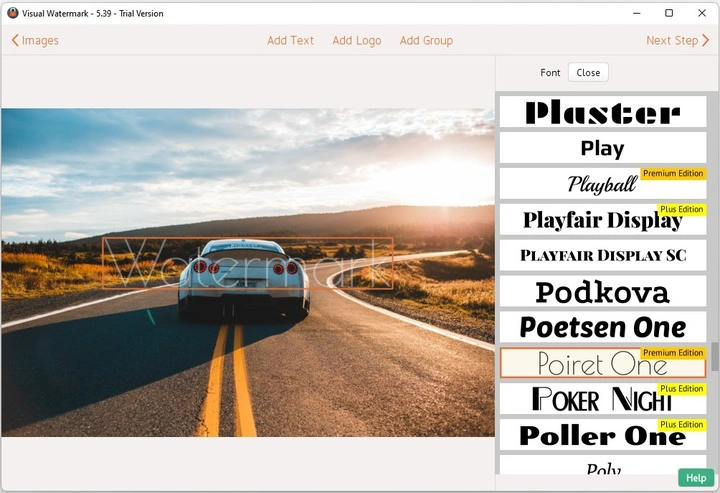A Quick Guide on How Our Watermark Software Works
With our watermarking app you can design amazing custom watermarks of any style. Visual Watermark maker offers everything you need to protect your images in the most beautiful way. You need to install the program and get started. We do not require users to register or enter any data. You’ll have access to all the tools and features, even if you are using the free version.
How to add a watermark with our free watermark app:
- Download the program to your device and go through all the installation steps.
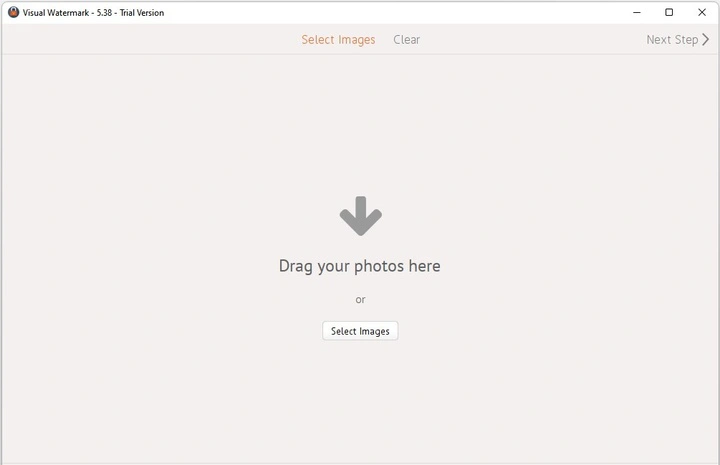
- Open the watermark creator and upload one or several photos.
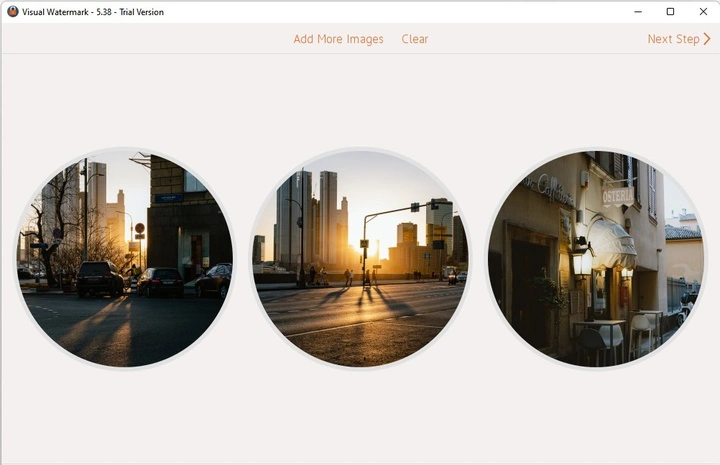
- Add some text or a logo. We also offer a few group templates that combine both. Visual Watermark app has some tips that appear as you go along the process of creating your watermark.
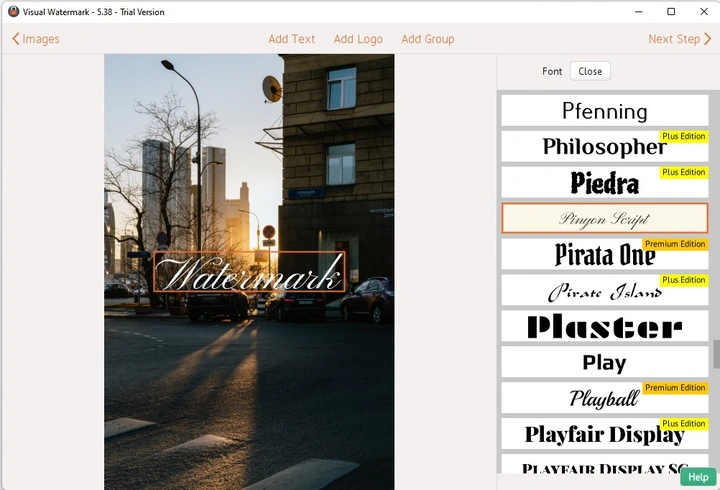
- Edit your watermark with the help of our various, powerful tools. You can adjust the transparency level, change the size, and add a glass effect or a small shadow to make your watermark more noticeable. Our library includes 900+ fonts of different styles that will suit a variety of moods. It is also possible to use your own fonts or fonts from the Monotype and Adobe TypeKit collections.
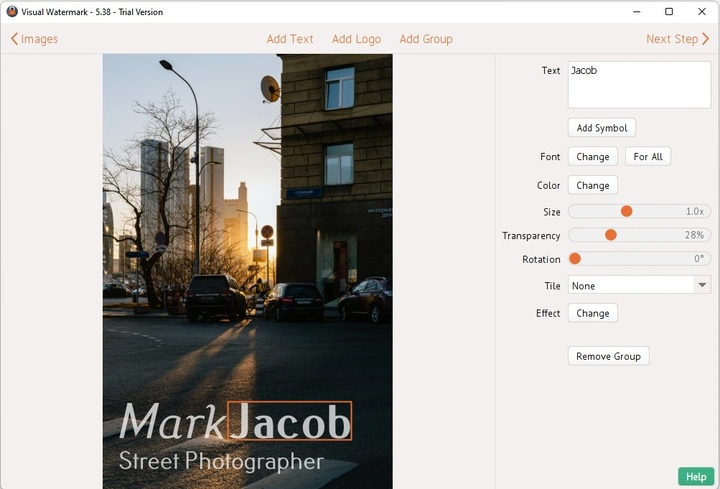
- Go to the Export settings. Here you can set a different size or file format for your watermarked copies as well as rename them. If you want to increase the protection of your images, you also have the option of adding metadata, which will be baked into your image. In other words, you can only see them in the image information.
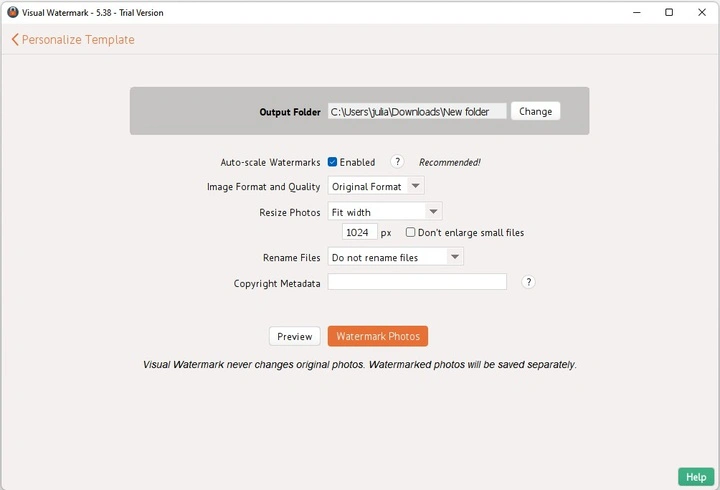
- Export your watermarked copies.
- Save your watermark template as a file to re-use it in the future. With the Visual Watermark software, you don't have to waste your time designing one and the same watermark over and over again. We have already thought of everything!
Visual Watermark is a reliable and safe watermark creator that never changes original files. All the changes will be applied to copies. Download the installation file from our official website and use the free trial version for 30 days.
Add Watermark For Free Visual Watermark
Visual Watermark